Managing a business can be demanding. While making sure you’re inline with your to-dos, getting updated with the latest technology and keeping up with digital marketing trends, you’ll start to wonder: “How to can I possibly manage all of these tasks within the confines of a regular work day?!”. Not to mention the Internet is a huge distraction with endless notifications from social sites, news updates, email and scheduling notifications. It’s amazing that some of us manage to get anything done at all!
It’s tough to get away from these distractions–it takes discipline and focus. Luckily there are online tools to help boost productivity, efficiency and, most importantly, our sanity!
The following resources make it easier for teams to communicate, prioritize tasks and delegate responsibilities. Let’s take a closer look and to see which of these might be best suited for your business and your workflow.
Trello
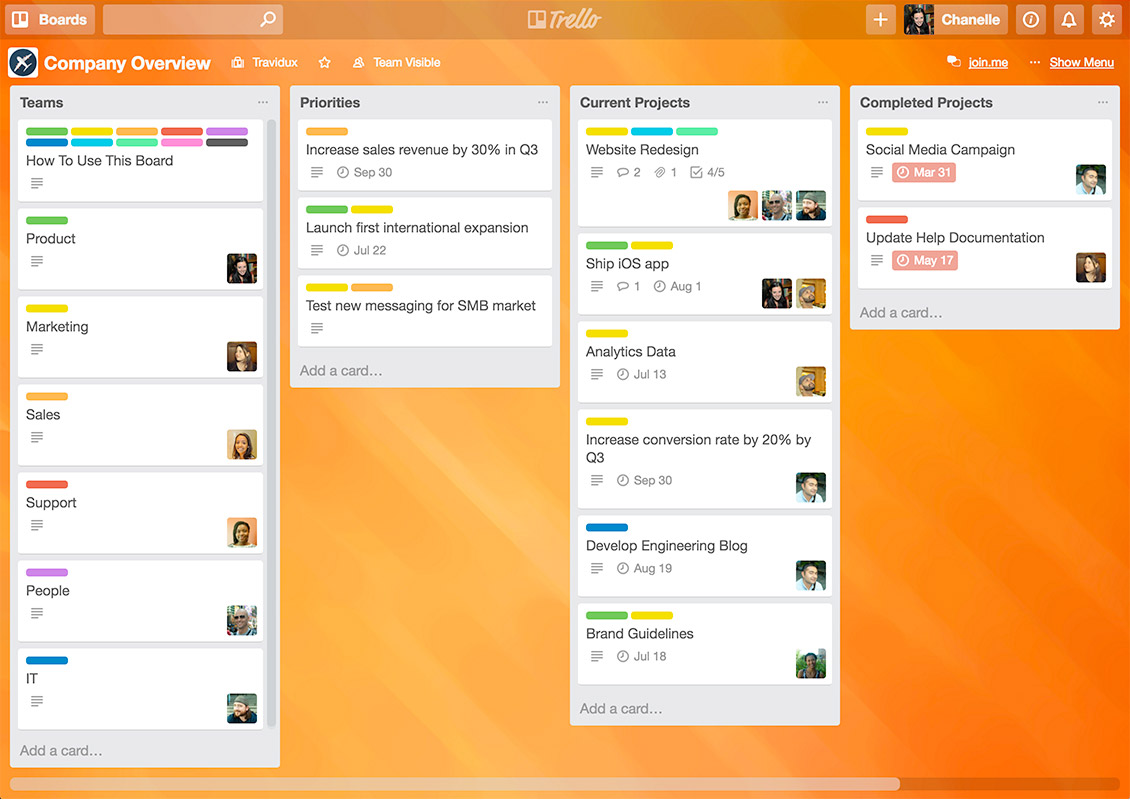
Trello is a project management tool that helps you organize your tasks. This is a highly visual application that provides a bird’s eye view, with the ability to drill down and assign tasks as needed. You can invite as many people as you need and it has easy to use drag and drop functionality that even your technophobe friends and clients can get a handle on! This tool allows you to delegate tasks, send out notifications and keep everyone up to date in real time. It’s a great way to keep track of the progress, keep your team focused and on time. It also syncs across all devices which is a huge bonus.
To lean more, head here: https://trello.com/
WorkflowMax
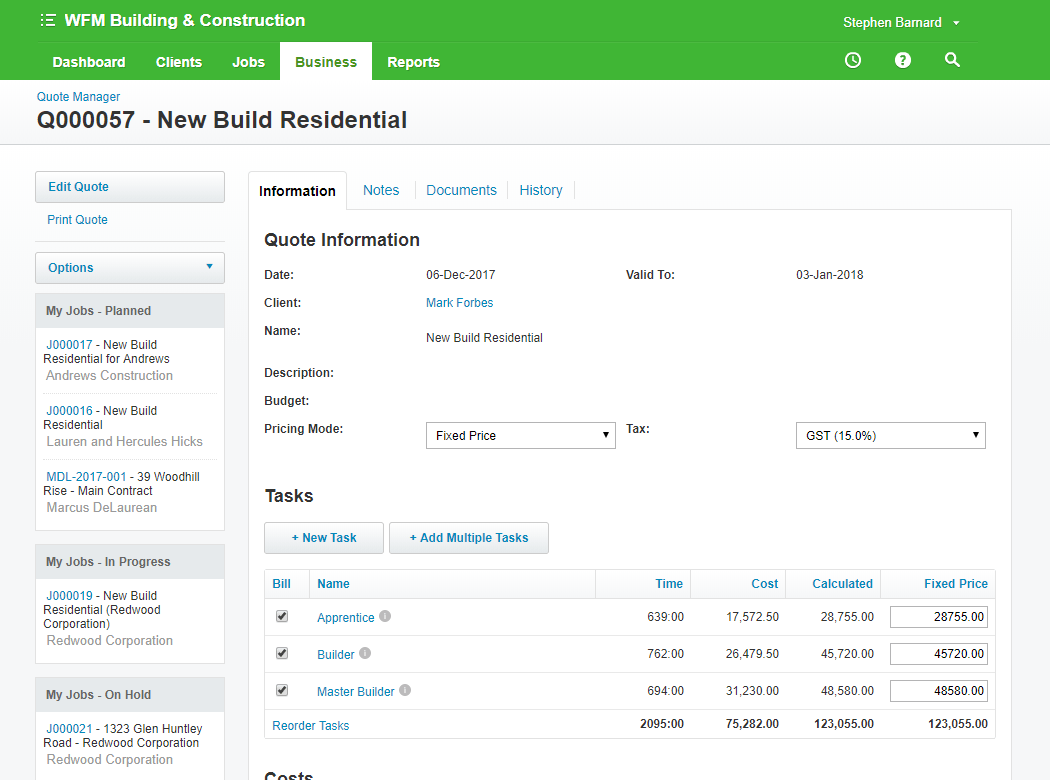
WorkflowMax is a tool that helps manage workflow from quote to invoice while tracking the time and cost. It is perfect for freelancers who provide services and bill based on hourly rates. This app can also help you manage your budget, track progress and gain critical insights for your business.
To lean more, head here: https://www.workflowmax.com/
Evernote
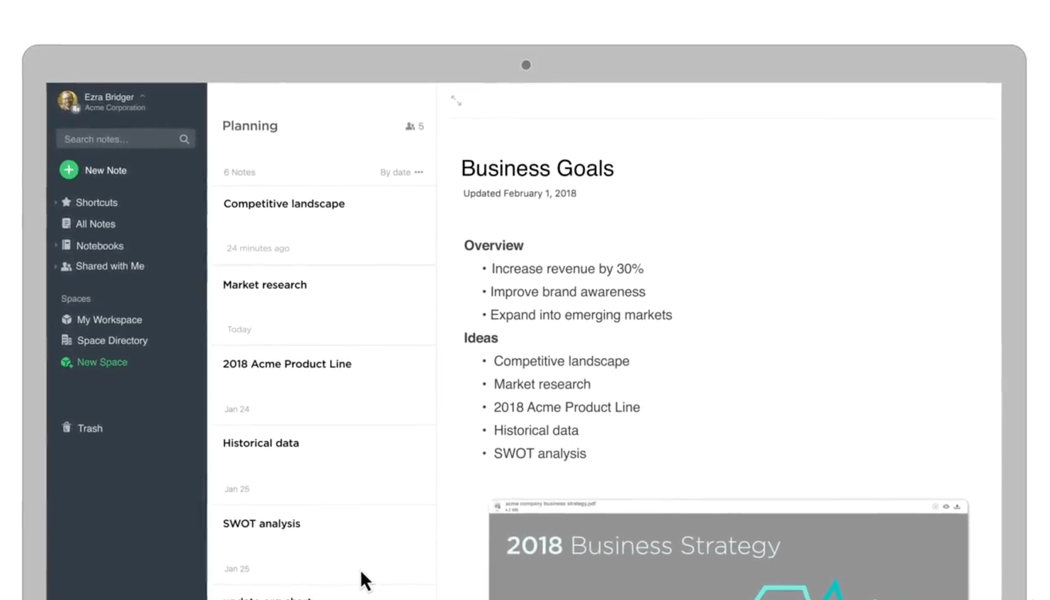
How many times have you furiously scribbled a series of important notes, stashing them in a ‘safe place’ only to have them disappear days or even hours later? This is where Evernote comes in! With this handy tool, not only are you helping the environment (and your scattered brain!) but you’re also keeping your notes safe, organized and legible.
Evernote helps you save your notes–complete with photos and audio– and syncs them to your desktop and mobile devices. You can easily access and edit them anytime, anywhere on any of your devices. You can also save lots of time locating notes with its super easy search function.
To lean more, head here: https://evernote.com/
Hootsuite
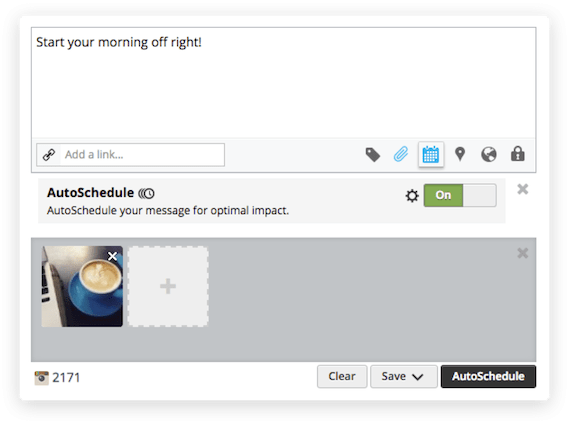
You have probably heard about Hootsuite and if you haven’t tried this yet, you’re missing out. This tool manages various social media accounts. Aside from the natively integrated apps, Twitter, Facebook, Google+, LinkedIn, Foursquare, WordPress and Mixi, you can add a dozen more apps like Blogger, Youtube, Tumblr, and Reddit.
With Hootsuite, you no longer have to open a lot of tabs on your browser for different social media profiles. It is the most convenient way to post to multiple platforms at the same time.
To learn more, head here: https://hootsuite.com/
RescueTime
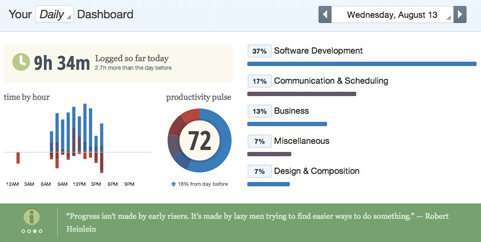
Online distraction is where all productivity goes to die. Checking Facebook can turn into a 30 minute session and innocent web surfing can send us into the deepest, darkest of time sucks.
If you run a business, there are certainly tasks that you’re spending way too much time on–busy work that should be identified and delegated to members of your team. With RescueTime, you can highlight those tasks, get a better sense of your workflow and get a handle on how you can improve.
RescueTime tracks all the applications and websites you visit and monitors your activities. It provides detailed reports that show how you spend your time, the hours you are most and least productive, including your best and worst days of your week or month. Armed with this powerful information, you can take steps to improving the productivity of yourself and your team.
To lean more, head here: https://www.rescuetime.com/
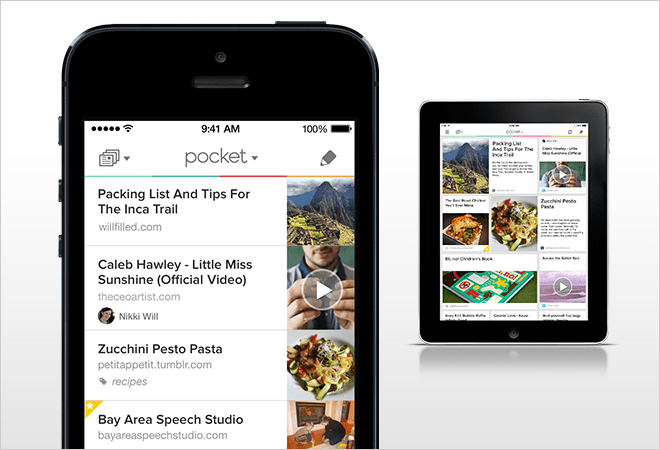
In all of your internet travels, you are bound to stumble across articles, videos and material that you’d like to save and revisit later. With Pocket, you can save and organize all content with the click of a button. You can sort all content however you like and Pocket will create a custom newsfeed for you. It syncs across all devices and the best part (besides it being free)–once your articles have been added, you can access all content without an internet connection! How cool is that?
Now you no longer have to stop everything you’re doing to bookmark an article, send yourself a reminder or email a link. With Pocket, you don’t have to sacrifice momentum in order to save something for later.
To lean more, head here: https://getpocket.com/
LastPass
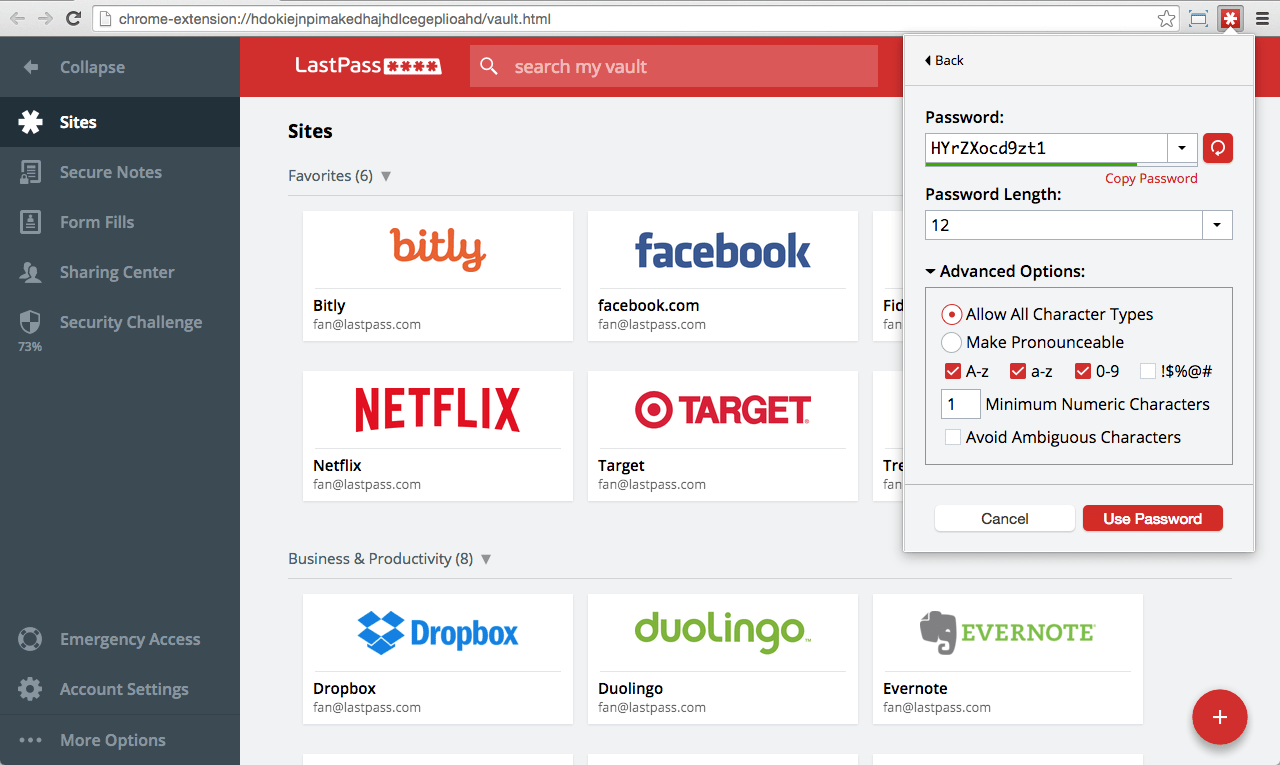
With all the various online accounts you manage, isn’t it a struggle to remember all of those usernames and passwords? We’ve all experienced the frustration of having to reset passwords over and over again. What a waste of time, right? LastPass remembers all your passwords, and will generate strong, secure passwords with the click of a button. You can organize all of your accounts and even share account information with friends and coworkers safely. This is an invaluable tool!
LastPass is also on our list of 10 Best Free Tools. Click here to read the article.
To lean more, head here: https://lastpass.com
LeechBlock (Firefox)
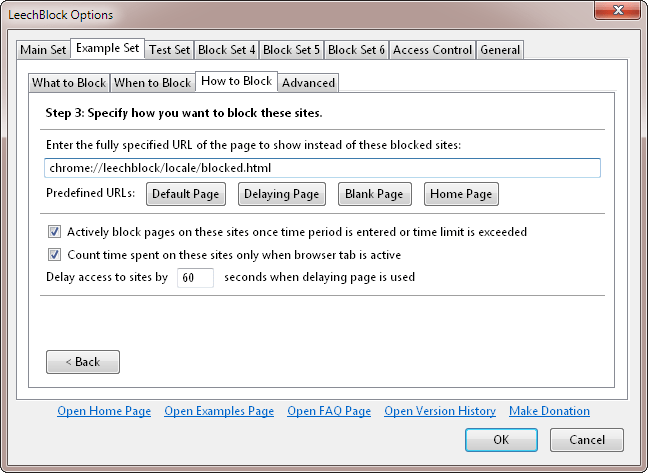
For those of us who need a bit more self-discipline when it comes to the temptations of the internet, LeechBlock is a great tool for keeping yourself on task. LeechBlock is a Firefox extension that allows you to block biggest time suck offenders. You can specify when and how long to block these sites throughout the week. It also has a feature for timed browsing. For instance, if you want to take a break during work hours to read the news, you can set a timer for 10 minutes. Once your time is up, that site becomes blocked once again. For an extra kick in the ass, you can set up a redirection page whenever you try to access a blocked site, saying “Oops, you should be working right now”, or “Get back to work you slacker!”.Whatever helps you stay on track 😉
In the end, it all boils down to how you work and what your business needs. Face it: none of us can eliminate distractions 100% of the time, so don’t be too hard on yourself. But by leveraging some of these tools and putting boundaries in place, your path is cleared for improvement! Remember, only you can control how your day is structured and where you spend your time. It takes practice and patience. Stick with it and you’ll establish an amazing system before you know it!



