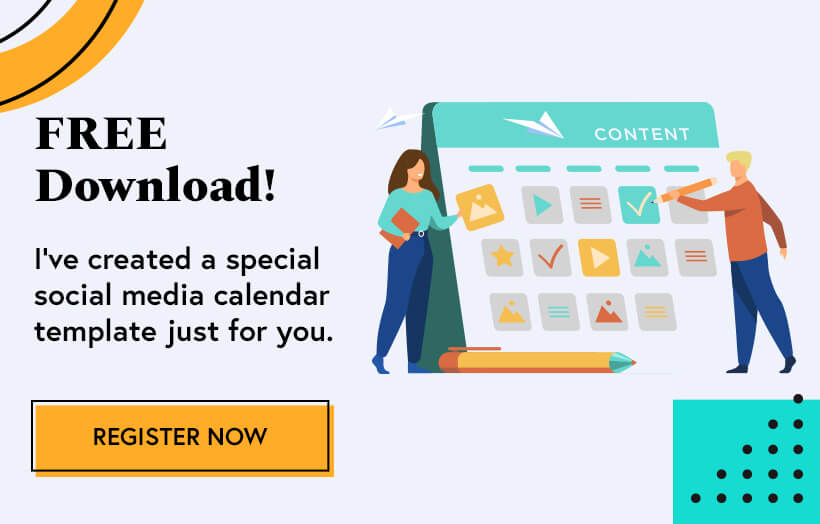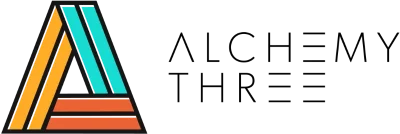If you are posting randomly on your social media channels, your engagement is likely to fizzle and your following destined to dwindle. In order to attract attention, engagement, and growth, you need to be posting consistently. The easiest way to do this is by using a social media calendar.
What is a social media calendar?
Content calendars are a way to plan and organize your content. There are different types of content calendars, like an editorial calendar which is specific for blog posts or videos, while a social media calendar focuses on social media content. It will help you plan the weeks and months ahead and keep your posting schedule consistent.
Of course it can be an actual calendar but you can use a simple Word document to create one. You can create separate calendars for each social network, or put them all in one calendar, whichever works best for you.
How to create a social media calendar
“Do your research and take the time to choose the right content for each social network.”
Choose the right content for each social network
Each social network is different from one another and each tend to attract slightly different demographics. For example, Facebook’s audience range from teens to senior citizens while Instagram has users that are around the age of 18 to 29. Finding your social media audience can help you understand what type of content is right for each social network.
Twitter is a text-based platform, though it also allows photo and video uploads. Instagram focuses on photo posts, while Youtube is focused on videos.
Do your research and take the time to choose the right content for each social network.
Create a schedule for your posts
Once you’ve established a content strategy, it’s time to schedule your posts. There are two important questions you should ask:
- How often should you post on social media?
Posting less might get people to think that your brand is socially inactive while posting too much may be annoying and spammy. A study showed that this is how often you should post by network.CLICK HERE TO DOWNLOAD A SOCIAL MEDIA FREQUENCY INFOGRAPHIC! - When is your audience is online?
Most people only spend a few minutes on social media so it’s important to make sure that your posts are seen when your audience is online. For example, if your target audience includes teenagers, then you might want to schedule your posts for later in the day, after school and so forth.
There is no specific schedule that everyone must follow because it will depend on your brand’s social media insights. Consider your audience, the time they are most likely available, and what content they may be interested in.
Implement your social media calendar
Now that you’ve figured out what content to post and the schedule is in place, you can now begin to implement!. The most efficient way to do this is by is by batching your posts (scheduling them all at once). There are several tools online that allow you to do this: some allow you to schedule one month at a time, others for an entire year!
You can use the following tools to schedule your posts:
- Hootsuite
Hootsuite offers a free version that lets you connect three social media accounts and schedule up to 30 posts per month. Their lowest premium plan is available at $20/month, allowing you unlimited scheduling and access to their bulk scheduling tool. Hootsuite is one of the great tools that can increase productivity and efficiency. - Buffer
Buffer also offers a free version but it is limited to scheduling only 10 posts at a time. Its premium plan allows you to schedule up to 150 posts at $10/month. It’s also one of our 10 best free tools for small businesses.
Both Hootsuite and Buffer are great scheduling tools, it’s simply a matter of figuring out what works best for your workflow. Perhaps try them both for free and see what you think!
Having a social media calendar will help you plan and organize and wrap your head around your social content strategy. Create an effective social media calendar by listening to your audience and choosing the right content for each channel. Using scheduling tools will increase your productivity and efficiency and with time, you will start to see your social following grow.