In today’s digital age, the internet is a gateway to information, services, and opportunities for people worldwide. However, not everyone experiences the web in the same way. Web accessibility, the practice of designing and developing websites and web applications that people of all abilities and disabilities can use, has emerged as a critical consideration in web development. We have created a two-part series to teach you about the basics of accessibility and how to implement it on your small business’s website. In this first part of our series, we’ll dive into the ABCs of web accessibility: what is it, and who benefits from it?
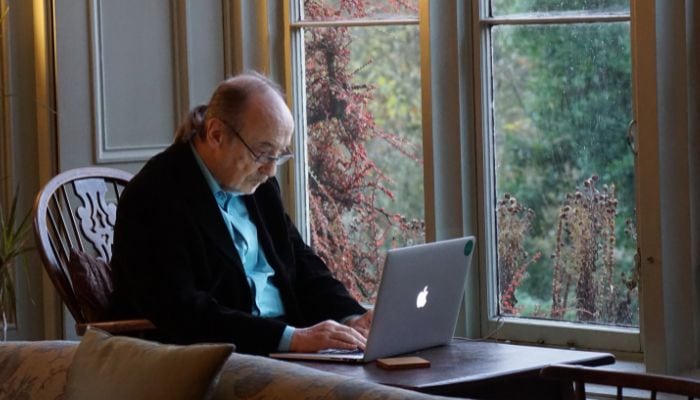
Importance of Web Accessibility
Web accessibility ensures that individuals with disabilities, such as visual, auditory, cognitive, and motor impairments, can navigate, interact with, and understand online content without facing unnecessary barriers. These barriers can range from difficulty reading text due to poor color contrast, to difficulty navigating a website with a screen reader or keyboard. The importance of web accessibility stems from several key reasons:
- Inclusivity and equal access: Web accessibility empowers people with disabilities to participate fully in the digital world, promoting a more equitable and diverse online community.
- Wider audience reach: Creating accessible websites extends the potential reach of your content to a larger audience, including individuals with disabilities. Increased web accessibility can lead to increased user engagement, improved brand perception, and potentially new business opportunities. More people who can use your website = more clients for your business.
- Search Engine Optimization (SEO): Many web accessibility practices align with good SEO practices, such as using descriptive headings and alternative text for images. Implementing these practices not only benefits users with disabilities but also enhances your website’s search engine rankings. It’s a win-win!
- Future-proofing: As technology evolves, how we interact with digital content will continue to change. By building accessibility into your web development process, you are better prepared for the evolution of modern tech and can more efficiently adapt to new devices, technologies, and user needs. Future you will be grateful.
- Ethical responsibility: Ensuring your website is accessible demonstrates a commitment to moral values. Designing with accessibility in mind acknowledges the dignity and rights of all users, regardless of their abilities. Basically, it’s just the right thing to do.
- Positive user experience: Accessibility features often improve the user experience for everyone. For instance, video captions benefit not only the Deaf and hard-of-hearing community but also users who prefer to watch videos without sound in certain situations. Think of someone sitting on a bus who can’t listen to a video out loud. Again, everyone wins.
Web accessibility is not just a technical consideration; it’s a fundamental aspect of creating an inclusive, user-friendly, and legally compliant, online presence. By prioritizing accessibility, web developers and designers can contribute to a more accessible and welcoming digital environment overall.

Accessibility for Different User Groups
Who does web accessibility benefit? Well, in the long run, it benefits everyone. However, particular user groups should be front of mind when thinking about web accessibility. Let’s explore accessibility considerations for three specific user groups: people with disabilities, elderly individuals, and individuals in rural areas.
People with Disabilities
- Visual impairments: People with visual impairments have difficulty reading text and viewing pictures. This group includes those with color blindness who might have difficulty deciphering fonts that are too similar in color to the background. Many have screen readers to overcome this issue, but without web accessibility considerations, screen readers are rendered useless.
- Hearing impairments: People with hearing loss may have difficulty consuming multimedia content like videos and podcasts without the support of captions.
- Motor impairments: People with motor impairments may not be able to use a mouse or keyboard in the same way as others. Additionally, touch screens with small buttons may be difficult to navigate.
- Cognitive impairments: People with cognitive impairments may have difficulty navigating sites with complex layouts and dense copy.
Elderly Individuals
- Text size and readability: Decreased eyesight is a part of aging, and it can be particularly challenging for elderly users to read copy that is too small.
- Ease of navigation: Elderly users may not be as familiar with technology as younger users, who can pick up website navigation more easily. Elderly users may face difficulty with complex, inconsistent, and unpredictable web designs.
- Time constraints: Because elderly users may take a little bit longer than younger users to navigate the site, automatic time-outs or short time limits for tasks may limit their ability to complete tasks.
- Error handling: Non-descriptive error alerts, such as only displaying an arrangement of letters and numbers, do not provide enough information to allow elderly users to correct their errors.
Individuals in Rural Areas
- Slower Wi-Fi: Those living in rural areas may not have high-speed internet access, increasing loading times. Because of this limited connection, they may not be unable to view non-compressed images and videos or run certain scripts.
- Offline accessibility: Related to rural areas’ decreased internet access, websites that are not available offline can be inaccessible at certain times.
- Data consumption: Excessive animations, auto-playing videos, and unnecessary data usage can slow down or even stop the website from loading in areas with limited Wi-Fi connection.
It’s important to note that the needs of these user groups are not mutually exclusive. For instance, an elderly person might also have a disability, or someone in a rural area might be elderly. Therefore, a comprehensive approach to web accessibility should take into account a wide range of potential challenges and provide solutions that cater to multiple user needs.
In this era of connectivity, every user deserves a seamless online experience. The power to create this rests in the hands of those who recognize that accessibility is not just a feature – it’s an essential ingredient for cultivating an inclusive, welcoming, and compliant digital presence.
Stay tuned for part II of our Web Accessibility Series, where we will get into how you can implement web accessibility in your small business’s website to support all your users and expand your reach.



