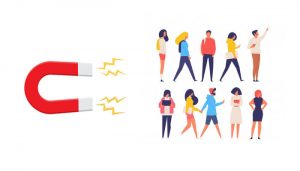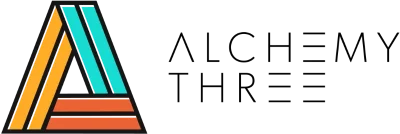Some folks get a little intimidated or overwhelmed when they hear the acronym “SEO” — it sounds so technical! What the hell does it mean??
SEO stands for Search Engine Optimization and there’s no need to be afraid. In fact, SEO is your friend: it is essentially the art of being found on the internet.
Search engine optimization is key to a healthy web presence and, while you can certainly hire someone to do it for you, it’s important to know that there are amazing tools at your disposal for managing onsite search that are free and incredibly easy to use.
So you have a business, built a website and finally have a blog, but how can you ensure that your content is found? We have a super easy and dependable solution: a handy and completely free plugin called Yoast SEO. This plugin will guide you through the basic SEO processes and make sure that you are getting the most out of your unique web copy and blog content.
Read on for a beginner’s guide on how to use the Yoast SEO plugin. But before jumping in, make sure that Yoast SEO is installed on your website and ready to go.
Now, are you ready?
Yoast SEO configuration wizard
This configuration wizard is a great start as this guides you through 12 steps in configuring the plugin for your website needs.
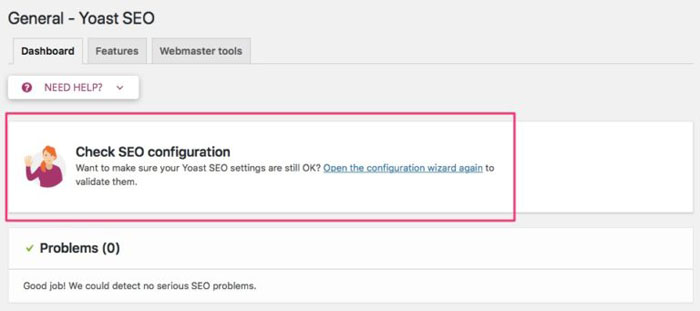
SEO Analysis
When you are writing a post or page, you will find the SEO analysis section right below the text area where you write content.
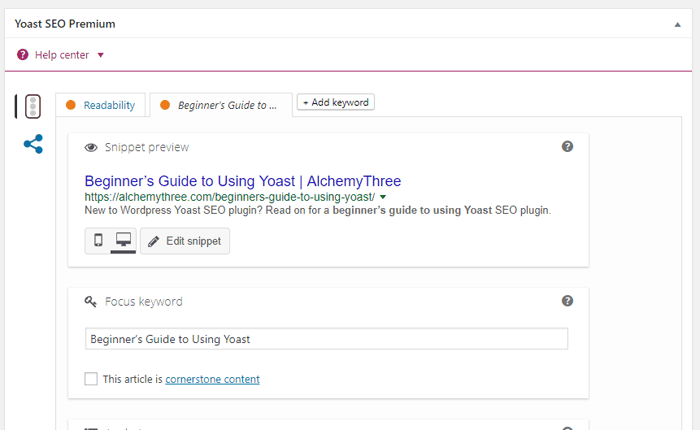
Here are the important parts of a page for search engine optimization:
-
URL
Make sure that you have a well constructed URL that describes your page well. Keep it short and to the point. Be sure to use your focus keyword here.
-
Page Title (SEO Title)
Since the page title is always the first to be seen, this is probably the most important SEO factor. You should be able to briefly describe what your content is about in your page title.
-
Meta Description
This contains more details about your page content. This extra information gives the content a boost, enticing the user to click your link and read more about your content.
-
Content
Format your text for any headings such as “Heading 1”, “Heading 2”, etc. Google looks at these headings so if you can make these keyword rich, even better, but don’t overdo it.
It also helps to format words or phrases with bold or italic if you want to emphasize something and grab a bit more attention.
When adding images, make sure you put alternative text (Alt Text) on them, preferably containing your focus keyword as well. Not only does it help with your SEO, but it is also a good readability and accessibility practice.
-
Focus keyword
The focus keyword section is where you identify the main topic, aka the content that you you’re attempting to rand for. This is what Yoast SEO plugin will use to analyze all the content on your page and lets you know how well the page is optimized.
-
Links to internal web pages
It’s good practice to link from other pages to help Google crawl your website more efficiently. Linking to other pages within your website can help improve your rankings.
Readability Analysis
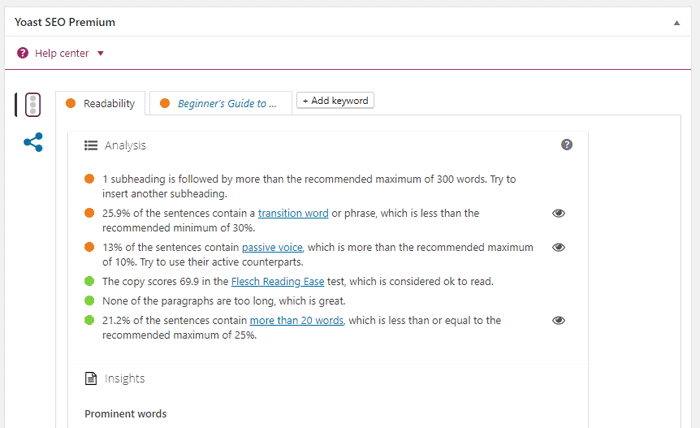
As you may have noticed, there is another tab called Readability. Yoast SEO provides a readability analysis for you and provides tips on how to improve while also keeping inline with SEO best practices. If you want to know how they come up with this analysis, you can read more here.
If you haven’t already, go ahead and install Yoast SEO plugin and start configuring your site.