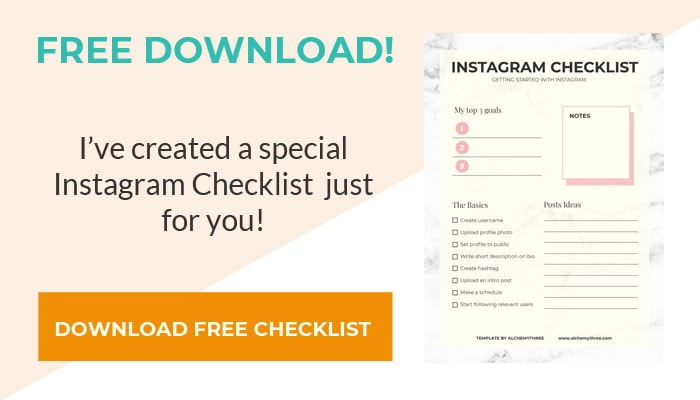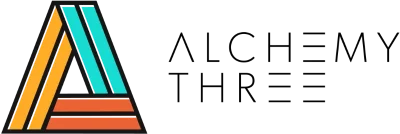You probably have already established your online presence in platforms like Facebook, Twitter, and LinkedIn to attract leads and promote your content. Now it’s time to move to another platform: Instagram. Since Instagram for Business has been introduced, it’s become essential for social media marketing.
In this blog post, you will learn how to strategize in order to increase your followers, leads and customers. Then continue to deep dive into the newly released tools for Instagram for Business.
What are your goals?
The first step with any social media platform is to identify your goals. Here are examples of goals to achieve on Instagram for Business:
- Share what the business is all about and increase brand awareness
- Showcase the customer experience, share deals, products and customer stories
- To increase leads and interact with users
- To gain followers and increase engagement
What are your metrics?
The Instagram for Business platform has a built-in Insights tool where you can see your followers and posts that interact best with your audience.
To create an effective Instagram strategy, it’s important to do a little research: who are you speaking to and when are they online? Determine the best schedule for time of day, frequency and themes of interest, keep track of the number of followers gained per day, per week, etc.. These metrics will help you get started, stay focused and hone your strategy to determine what works best.
What are your brand guidelines?
Make sure that your Instagram posts are inline with your business style guide. If you don’t have one, download our free sample template here! Follow the colors, typography and format for the posts. Does is make sense to repurpose these posts for Facebook and Twitter? Have you considered adding your business logo or watermark to these images?
Here are some tips to achieve better Instagram posts:
- Use high-quality photos (use stock photos or take great photos)
- Follow the rule of thirds (a guideline which applies to the process of composing images)
- Follow typography rules
- Touch on hashtags
- Post consistently–develop a schedule
- Use the geotag feature
- Pick a theme and stay consistent
- Tag larger, more popular accounts when it makes sense
Optimize your Instagram profile and posts
- Business Username
Make sure that your Instagram username is the same as your business name. If it is already taken, you may consider adding characters like a period (.) or an underscore (_) — as long as it is still recognizable. - Make Your Profile Public
Since the whole point is to build an online presence, make it as easy as possible for your followers to find you and engage with your posts. Add your Instagram link to your website, email signature — everywhere that makes sense! - Your Bio
Add a short description about your business and make it compelling! Adding a link to your website or product page will also help to provide your followers with more information and ways to engage. - Post Relevant Content
Your posts should be relevant to your business and relatable to your followers. Be helpful and even inspirational to your audience: give them a reason to engage and check back time and again. Adding hashtags will also increase your posts’ exposure. - Use High Quality Photos
Make sure to take good photos or you can find high quality free stock photos.
Types of Instagram posts you should try
Here are some ideas on what type of posts you can upload on your Instagram profile to keep your audience engaged. Take note that this will always depend on the type of business you have.
- Food, drinks or recipes
- Featured product, customer or business employee
- Motivational or inspirational posts
- Videos or fun boomerangs
- Giveaways or contests
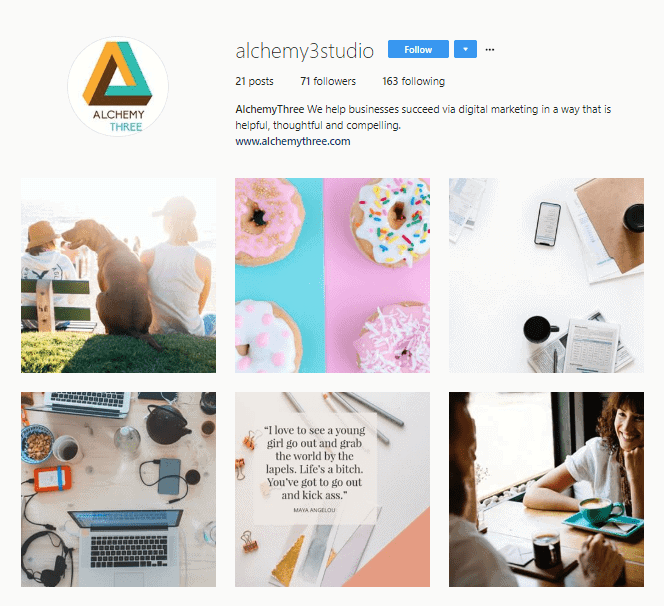
How to boost your brand with Instagram’s Business Tools
Now that you know your Instagram goals, metrics, brand guidelines, how to optimize your profile and posts, let’s dive in to Instagram’s Business Tools.
Business Profile
You can turn your regular Instagram account into a business profile. This will allow you to access the Insights and Promote tools that helps you with your social media strategy.
Insights
The Insights tool allows you to get to know your followers and see what posts perform best. It also shows you the total number of impressions, reach and engagement for each of your posts. This information is helpful in improving your strategy over time.
These analytics can help you in creating a posting schedule. Start by experimenting by making posts at different times and see when you get the most engagement. From there, you can try to test on a weekly posting. You can also see what types of post are the most engaging to your audience.
Repeat the process until you see what schedule works best for you.
Promote
Although your focus is to create Instagram posts that perform well, you also need to expand your audience reach. With the Promote tool, you can advertise your posts on Instagram.
Promoting your posts will give your business increased exposure to the Instagram community, especially if you have a specific audience for your brand. Make sure that the post you decide to promote will deliver the necessary information so people can familiarize themselves with your brand. Add a call-to-action on your post caption by telling them to check your profile, or encourage them to visit your website.
Instagram is growing as a platform allowing you to increase your brand awareness and reach to a bigger audience. With Instagram’s Business Tools, you can create a marketing strategy to boost your brand, increase leads, and gain quality customers.