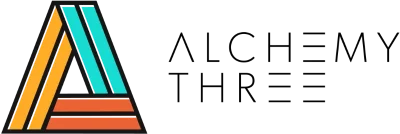Let’s get real for a second—your Google Business Profile (GBP) might just be the MVP of your digital marketing game. Think about it: when people are Googling “best coffee shop near me” or “top-rated dog groomer in town,” it’s your GBP they’re checking out. And if it’s not fully optimized? You’re practically inviting them to scroll right past you.
But don’t worry, I’ve got you. Whether you’re a business newbie or just tired of your competitors stealing your clicks, this guide will help you whip your GBP into shape and make Google work for you.
Why Your Google Business Profile is a Big Deal
Your GBP isn’t just a digital version of your business card—it’s a whole vibe. It’s where potential customers decide if you’re worth their time, their money, and their trust. Here’s why you need to take this seriously:
- You’ll Show Up When It Matters: A well-optimized profile makes it easier for customers to find you when they’re ready to buy.
- You’ll Look Legit: Complete, accurate profiles scream “we know what we’re doing.” Half-baked ones? Not so much.
- You’ll Boost SEO: Google loves a good GBP, and a good GBP loves Google back. The result? More visibility, more clicks, more business.
Bottom line: a great GBP means more eyeballs on your business—and more customers in the door (or on your website).
Step 1: Claim Your GBP (Seriously, Go Do It)
If you haven’t claimed your GBP yet, it’s time to get on that! Head over to the Google Business Profile site, sign in, and either claim your existing profile or create a new one. Google will ask you to verify it through email, phone, or postcard. Once verified, you’re in the driver’s seat.
Pro tip: The sooner you claim it, the sooner you can kick outdated or inaccurate info to the curb.
Step 2: Get Your Basics in Order
This is the no-excuses, non-negotiable part. Fill in every detail, double-check it for accuracy, and keep it consistent across the web. Here’s what to lock down:
- Business Name: Use your real name, no “SEO hacks” like adding extra keywords.
- Address: If you have a physical location, make sure it matches everywhere else online.
- Service Area: If you go to customers, specify where (don’t leave this blank).
- Phone Number: Local numbers build trust—ditch the generic toll-free lines.
- Website: Link to your main site and make sure it’s mobile-friendly.
- Hours: Accurate hours build confidence. Update them for holidays and special events.
Messed-up info = confused customers = lost sales. Don’t let that happen.
Step 3: Write a Description That Pops
This is your chance to shine. Your business description should be clear, compelling, and uniquely you. You’ve got 750 characters, so don’t waste them. Here’s the formula:
- Lead with What You Do: “We’re [Business Name], and we [offer/do/sell X].”
- Show Off a Little: What makes you different? Are you family-owned? Eco-friendly? The best at what you do? Tell them.
- Use Keywords Naturally: Sprinkle in terms people are searching for, like “handcrafted pottery in Asheville” or “top-rated financial advisor in Boston.”
Example: “At Joe’s Auto Repair, we’ve been keeping Chicago’s cars running smoothly for over 15 years. From quick oil changes to complete engine overhauls, our expert mechanics deliver quality work with a smile.”
Step 4: Photos That Sell
People are visual creatures, and your GBP photos can make or break their first impression. Upload photos that tell your story and make people want to connect with you:
- Exterior Shots: Make it easy for customers to find you.
- Interior Photos: Show off your vibe, whether it’s sleek and modern or cozy and inviting.
- Products or Services: Let your work speak for itself with clear, well-lit images.
- Team Photos: Add a human touch by showing the faces behind the business.
Pro tip: No blurry, poorly lit, or outdated pics. This isn’t 2008—we all have smartphones with decent cameras. Use them.
Step 5: Reviews = Gold
Reviews are your GBP’s secret weapon. Here’s why: people trust other people more than they trust you. Want to rack up those 5-star reviews? Here’s the game plan:
- Ask for Them: A happy customer is usually happy to leave a review. Just ask.
- Make It Easy: Send them a direct link to your profile.
- Respond to Every Review: Thank the good ones, address the bad ones (politely), and show you care.
Engaging with reviews doesn’t just make you look good—it also tells Google you’re legit, which helps your profile rank higher.

Step 6: Post Like a Boss
Did you know you can post updates directly to your GBP? Use this feature to keep your profile fresh and your customers informed. Some ideas:
- Announce sales, specials, or events.
- Highlight a new product or service.
- Share behind-the-scenes peeks to build a connection.
Keep your posts short, sweet, and engaging. Think of it as free advertising, right where your customers are looking for you.
Step 7: Local SEO Hacks
We may sound like a broken record when it comes to SEO, but it’s true! Optimizing your GBP is one of the best things you can do for your local SEO. Want to rank higher? Here’s how:
- Use location-specific keywords in your description, posts, and even photo file names (e.g., “best-cupcakes-in-Atlanta.jpg”).
- Choose the right categories for your business—this helps Google understand what you do.
- Add attributes, like “wheelchair accessible” or “pet-friendly,” to appeal to specific customers.
When Google knows exactly who you are and what you offer, it’s more likely to show your profile to the right people.
Step 8: Keep It Fresh
An optimized GBP isn’t a “set it and forget it” situation. Stay on top of it:
- Update your hours during holidays or unexpected closures.
- Add new photos regularly to keep your profile looking sharp.
- Post updates to let customers know what’s new.
- Use Google’s analytics tools to see how people are finding and interacting with your profile.
The more active you are, the more Google loves you—and that love translates into higher rankings.
Final Thoughts
Your Google Business Profile isn’t just a box to check—it’s a serious growth tool for your business. When optimized correctly, it can drive traffic, build trust, and help you dominate local search results.
So don’t wait. Claim your profile, optimize it, and make it work as hard as you do. Your customers are already searching for businesses like yours—let’s make sure they find you.