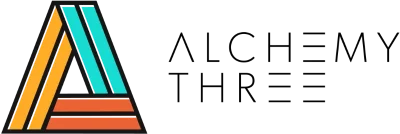We’re on Part 4 of the Marketing Mindset Shift series, so hang on tight as we have a lot in store for you in this post. We’ll tackle about your social media channels, great online resources and the best of all is we’re giving not one, but TWO FREE worksheets for you at the end of this series! How cool is that?
But before that, make sure you’ve read Part 3, “Setting Reasonable Goals”.
So how do you do a sweep of your social media channels?

First, be sure that all your profiles are filled out completely and consistently across the board:
- Be sure that everything is on brand
- All contact info is 100% correct
- You’ve added business hours, team members and relevant company updates
Take note:
- Where do you have the most followers? Make it easy on yourself and go after the lowest hanging fruit. And if your answer is zero – well there’s now better time to start than now!
- What platforms and kinds of posts are getting the most engagement? Pay close attention to your history and engagement data. Are there any patterns that you notice and can capitalize on?
- You might want to add another column and see where your competition is. Not so that you can match what they’re doing of course, but to get a sense of where they might be falling short.
Make it easy on yourself and go after the lowest hanging fruit.
Just pick one
Now, look at your list (or maybe you don’t have one and that’s ok – there’s no better time than now to start!) and narrow that list down to one social media platform. Don’t worry about all of the other things, you are going to pick one platform for the first few months, master it and establish a rhythm and schedule that works for you.
A quick run-down of the most popular platforms
Facebook: As for 2nd quarter of 2018, Facebook had 2.23 billion active monthly users. So, suffice it to say, this is a solid place to start. The age range is also quite broad, with most users between the ages of 18 and 54. If you have a personal Facebook profile you’re in great shape: you can open a business profile and invite all of your existing friends to like the new page
LinkedIn: As you know, this is a professional and often corporate space–and a great place to start if you already have lots of professional connections!
Twitter: This platform is limited to 280 characters and it’s important to spend a bit more time engaging on this channel. Twitter is closer to a real time conversation, perfect for venues, events and breaking news. Be sure to connect often, tag other people and ignite conversation.
Instagram: This channel is perfect for photographers, store fronts, lifestyle services and physical products. Instagram is VERY visual so if you love snapping photos, this could be a really fun option for you. We also wrote about how you can use Instagram for your business and boost your brand.
There are lots of ways to get a lock down on these platforms. Most have Youtube channels, online tutorials, articles, blogs, etc – just be sure that the information is current (as in published in 2018).
I personally love taking online courses. They are often exhaustive and get into the details that I’m looking for.
Online Course Resources
Here is a list of course resources that I have personally used and have found super useful. But please note, a crash course with a social media fluent friend or doing a bit of Googling can also get you where you need to be. It’s merely a question of your learning style and what’s going to get you feeling the most comfortable with the platform in question.
Sample Schedule
Let’s bring all of these elements together! I’ve roughed out a solid starter schedule here but you want to season it to taste and as you get more comfortable with the process.

- 1 blog a month (or 1 per week!)
- Block off 2-3 hours each week to write, edit, finalize (non-negotiable time block)
- Publish first Tuesday of each month
- Publish link to blog on social channel/s (Wednesday or Thursday)
- Send out a simple monthly newsletter, alerting your list to this new content
- Publish 2-3 additional posts per week. These can be links to other content. Bookmark trusted sources and even give your friends and colleagues a boost when it makes sense.
Learn how to create a FREE social media calendar with a bonus FREE downloadable template for you!
Secret Sauce and Tools
- Set it and forget it: Missinglettr, Buffer, Hootsuite
- Sharing is caring–find inspiring and shareable content: PostPlanner, Feedly, Crowdfire
- Graphics creation: Canva, Sketch, PicMonkey
Bonus Tips
Try not to get caught up in the details. Always be thinking about your audience and pay attention to what they respond to. And check in on your goals. When push comes to shove, ask yourself — will the action in question help you to achieve a defined goal? When you’re faced with too many things and too little time, consider this: What’s the big domino that will have the biggest impact on your business? What’s the best use of your time?
Here are a few bonus content boosters:
- Create a curated newsletter, comprised of shareable content only
- Automate the sharing of trusted content automatically via RSS (you can do using Hootsuite for example)
- Publish guest blog posts
- Get online reviews
- Out source all the things!
Our last installment for this 5-part series is coming up next week so stay tuned! Learn more about Inbound Marketing and even get two FREE worksheets for download!